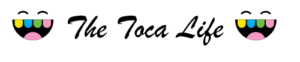Fix Toca Life World Crashing Android & IOS 2024
As a frequent Toca Life World player it can be annoying to deal with crashes which makes it impossible for you to play the game. Reasons behind crashes of Toca Life World can be many. The app developers try their best to make the app run smoothly on as many devices as they can. However, it’s not possible for them to make Toca Life World support on every device.
But if your device can run Toca Life World, but you have been facing crashing issues, what can be the reason? As mentioned above there can be several reasons, however, there can be fixes for them, which you can try. Stay with us and explore the reasons, and fixes for Toca Life World crashing.
Reason For Toca Life World Crashing?
There are several reasons for Toca Life World crashing, which can be either on your side or on the developer side. Below is the list of reasons that can be causing Toca Life World crashes:
These are just some of the common issues that can cause crashes. If you think none of these are the reasons your game is crashing try contacting Toca Life World support. Also, read further and know how to fix Toca Life World crashing. Check out Toca Life World guide to learn more about the game.
7 Fixes For Toca Life World Crashing
We have discussed the common reasons that can be causing your Toca Life World to crashing. And if you think it’s one of those reasons, read below and find out how you can fix them?
1 Restart Your Phone and Game
First, try restarting your phone, whether you are using an iPhone or an Android. This is the most common fix for app crashing issues. Your device sometimes can have so much used memory that it causes crashes.
Before you restart your phone, you can try another thing, which is restarting Toca Life World. Simply close the application, and remove it from recent apps and then try launching it again. If that doesn’t work follow the steps below.
- Step 1: Press and Hold your power button for a couple seconds on Android, and for iPhone, along with the power button hold your volume button too.
- Step 2: Tap on the “Power Off,” option and wait 30-40 seconds.
- Step 3: Now, turn on your phone and check if your game is running without crashing or not.
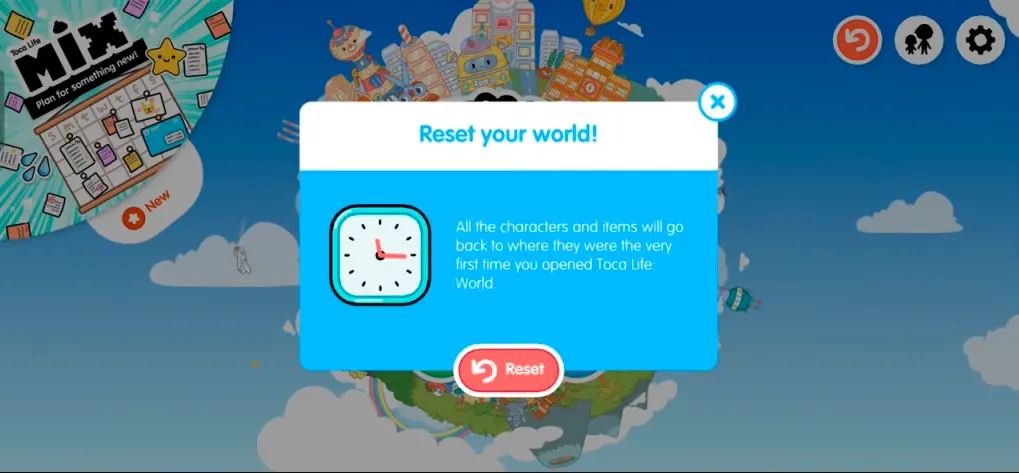
2 Check Toca Life World Server Status
Sometimes the issue may not be on your side, and it may be because of something on the back end, such as the server being down. You can search up Toca Life World Server Status, and check through there. You can also check Toca Life World social media platforms, there may be an announcement that the game is down because of some maintenance break or any other issue.
Another thing along with this that you can do is check if your internet is working fine. Sometimes low speed internet can cause the game to not run smoothly or just crash upon launching.
3 Clear Toca Life World Cache and Data
If you have been using Toca Life World for a long time, there is a chance too much cache may be causing performance issues or crashing. This is temporary memory and removing it wouldn’t cause any loss of data. If you don’t know how to clear the cache of Toca Life World, follow the steps below.
- Step 1: Open your Device settings and search for Toca Life World.
- Step 2: Now tap on Toca Life World, and scroll till you find the option to clear cache.
- Step 3: For Android, there will be a simple button which you can click to clear cache. And for iPhone you will have a button that you need to toggle on “Restart cache on the next Start,” you can also try tapping on “Clear Temp Data on the next Start.”

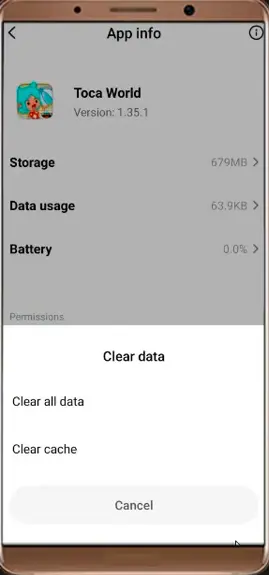
Additionally, you can also try deleting all the app Data, by tapping on “Reset App on Next Start,” for iPhone, and for Android by tapping on “Clear Data.” Keep in mind that it will clear all the data you have in the app, and will log you out.
4 Re-Download Toca Life World
After trying fixes above, you are still facing issues, you can try redownloading Toca Life World. Close your app, remove it from recent apps, and then delete it. Now, go to Google Play Store, or App Store, and download Toca Life World. By doing this, there is a chance your issues should get fixed, because it may have been because of some missing file, and by downloading the App again, the files will be back.
5 Update Your Device
There may be a new version available for your device that you may have not noticed, and because of that you can be facing crashing issues on Toca Life World. So, go to your setting and check if there is a new version available, and if so then update your device.
6 Contact Support
If you are still facing issues, try contacting Toca Life World support and ask them to help you out. You can contact them through email, social media platforms or through their website. They will answer all your queries and help you out as much as they can.
7 Reset Your Device
In Toca Life World settings you can find many features to mess around with. Such as toggling off the shop icon or turning off the music if you want a quiet environment. There are lots of options in settings you can explore that lets you enhance your gameplay.
Requirements to Meet For Playing Toca Life World Without Issues
To play Toca Life World you need to meet some requirements for Android and iPhone. And if your specifications are better than the minimum requirement, your game will run much more smoothly. Below are the requirements to play Toca Life World on IOS and Android. Learn more about Toca Life World by checking out this article.
Note: These are not minimum requirements, but the requirements you should have to play the game smoothly.
| Toca Life World Android | Toca Life World IOS |
| Android 7.0+ | IOS 14.0+ |
| RAM 8 GB | Ram 4 GB |
| 3 GB Free Space | 3 GB Free Space |
FAQs
Conclusion
Toca Life World issues can be a pain to deal with especially if you really want to play the game at the time and you face crashing issues. You are not alone; these issues are faced by many players, and there are no fixes for them. Most common cause of crashing of Toca Life World is memory shortage or issues with your device. In this article you can find all the common reasons for Toca Life World crashing and with it the 7 ways to fix them.