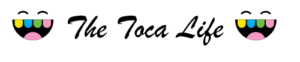Transferring Toca Life World Android & iPhone Guide 2024
Recently changed devices, and wanting to get back to your Toca Life World progress and getting back purchases you made can be tricky. However, with the help of this article, you should be able to get back to your world in Toca Life, and start exploring again. Whether you are an Android user or an iPhone user.
Transferring Toca Life World: Why Should You?
Transferring Toca Life World can be important if you have spent a significant amount of time on the game. You just can’t leave all the progress and purchases you made behind so easily. If you are just a new player then it would be easy for you just to start fresh, but not if you are an old player. Getting back to your Toca Life World is different in Android and iPhone, so keep following the article and discover how you can transferring Toca Life World Works.

How to Transfer and Restore Toca Life World
If you are not much familiar with the mechanics of getting back to your old account, it can be quite challenging to figure out on your own. But not anymore since below you can find all information you need to get back to your Toca Life World, whether on Android or iPhone.

on Android
If you just changed to a new Android device, all you need to do to get back to your Toca Life World, and all the progress you made is to go to your Google Play Store. Next download the game, but make sure you are logged into the same Google account you used to download and make purchases on your last device.
Additionally, if you change your Google Account, you won’t find your previous purchases and games, because they are account specific. You can know more about this on Toca Life World website or by contacting support. Discover how to download Toca Life World and learn more about Toca Life World in this article.
on iPhone
On iPhone it’s quite the same as Android. Go to the App Store and download the game, but make sure you are logged into the App ID you used to make purchases and play the game on the last device. If you change your apple ID, you will have to contact support or check on Toca Life World website on how to get back to your previous account because, Toca Life World, is account specific.

Troubleshooting Tips If Purchases Not Showing up
If you did log into your current account, the same one that you used on the last device and purchases are still not showing up you can try some Troubleshooting tips. Check them out below for Android and iPhone both.
For Android
For Android, first make sure that you logged into your correct Google Play Store account and your application and device is on the latest version. If that doesn’t work follow the steps below:
If clearing cache of Google Play Store doesn’t work you can try clearing cache of Toca Life World too, its similar to steps above but you can see steps for it below too:
This should work and if still doesn’t you can try contacting the Toca Life World support team, and they should be able to help you out.
For iPhone
Troubleshooting for iPhone is much simpler than on Android, check out below what you can do in order to troubleshoot purchases not showing up.
Also check out Toca Life World on IOS, to get started if you are new to iPhone.
Conclusion
Losing an account which you spend a lot of time on can be quite hurtful, however, there are some ways that you can try and get back to your Toca Life World. This article goes into detail about transferring Toca Life World to your new device whether, you are an Android user or an iPhone. Follow the information given, and we hope that you can get back to your world in Toca Life and start exploring, and be creative. Additionally, you can try getting in touch with support if nothing works.